Download Site
If you don't yet have a license...
Copy the DLL and EXE files into a directory of your choice on your computer. After testing the programs you can just delete the entire directory.
If you already have a license...
You may update your DLL and EXE files if you have a valid maintenance agreement. NOTE! It is safer to copy the downloaded files into a separate directory. We will also provide you with the current Access Codes if necessary.
Unzipping
Unzip the downloaded ZIP file using a suitable tool (e.g. WinZip) - preferably into a new directory. Then copy all the unzipped files to the BIN directory of your CP installation (e.g. C:\Cremer\BIN).
Copyright
Please review our standard agreements relating to copyright laws (provided at the end of the CREDIT Introductory Workbook - see below for download).
- Item
- Last updated...
- Description
- Suitable for...
CREDIT 5.9 32Bit
(17 MB)CREDIT 5.9 64Bit
(19 MB)- July 26, 2024
What is new?
News from CC? - Basic CREDIT installation. (supports Windows Vista and higher)
- Test version valid for about 40 sessions
Update (only for customers with a valid maintenance agreement)
CAPLAN 5.9 32Bit
(23 MB)CAPLAN 5.9 64Bit
(25 MB)- July 26, 2024
What is new? - CAPLAN update, including CREDIT and CC. (supports Windows Vista and higher)
- Update (only for customers with a valid maintenance agreement)
- HTML Help for CREDIT (3 MB)
- July 11, 2024
- -
- Information and updates
- HTML Help for CAPLAN (11 MB)
- July 11, 2024
- -
- Information and updates
- CREDIT Introductory Workbook (1,3 MB)
- February 28, 2024
- Exercise book covering CREDIT and CC basics (TTF fonts and exercise files are also included), as well as the Yellow Pages (CREDIT news) in PDF format; configuration files for CREDIT (DAT folder)
- Information and updates
- CAPLAN Workbook (12,3 MB)
- February 28, 2024
- Tutorial and workbook for CAPLAN (including tutorial data), as well as the Yellow Pages (CAPLAN news) in PDF format; configuration files for CAPLAN (DAT folder)
- Information and updates
- CAPLAN Colored Pages (9,9 MB)
- May 07, 2024
- Details of all CAPLAN new features and enhancements since May 2006, provided as Colored Pages
- Information
- CAPLAN: External Files (80 MB)
- July 06, 2022
- Support files for interfaces to other manufacturer applications (Leica, Trimble, AutoCAD); License file for VIS-All; Database driver for MS Access; Symbols für Google Earth; CAPLAN programming libraries
- Update
- CAPLAN: EPSG database (5 MB)
- 27-April-2022
- Database containing all EPSG coordinate systems
- Update
- -
- December 19, 2013
- Video instruction how save LandXML on Leica Viva controller.
- -
- VIS-All 3D Visualization (approx. 500 MB)
- -
- Current VIS-All version from Software-Service John.
Suitable for CAPLAN version 3.0a from November,22 2010 or newer!
You may download the newest version of VIS-All and the Info license as well (free of charge) from the homepage of Software-Service John. - Update for DTM users
- Driver for HASP Dongle Version 8.31 (24 MB)
- Februar 17, 2022
- Current driver version 8.31 for CAPLAN USB dongle from Gemalto.
Required for CAPLAN version 3.4 from Dec 18, 2012 and higher.
The driver supports all windows versions up to Windows 11.
Please install with the command "haspdinst.exe -install" via the command line. - For customers using an USB dongle as license protection
Are you having problems running our programs?
In some versions of Windows, the Microsoft Attachment Manager marks the installation zip files that are downloaded from the Cremer website as being of unknown origin.
If you unpack the ZIP archive, this information is passed on to the extracted files, and one of the following messages will thus then appear, depending on the version of Windows being used, when the files are executed:
Up to and including Windows 7:
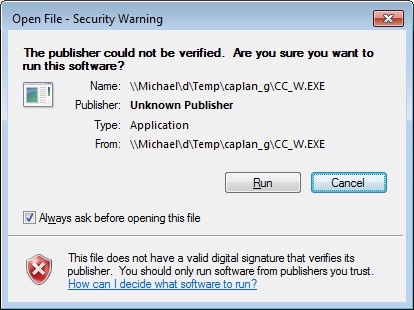
From Windows 8:
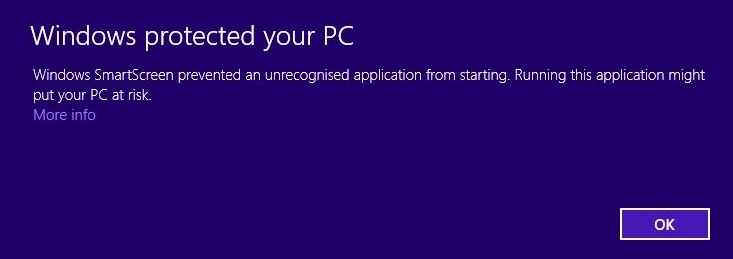
You can avoid getting these messages by opening the properties dialog for the ZIP file immediately after it has been downloaded (with the right mouse button in Explorer) and pressing the "Unblock" button at the bottom right of that dialog.
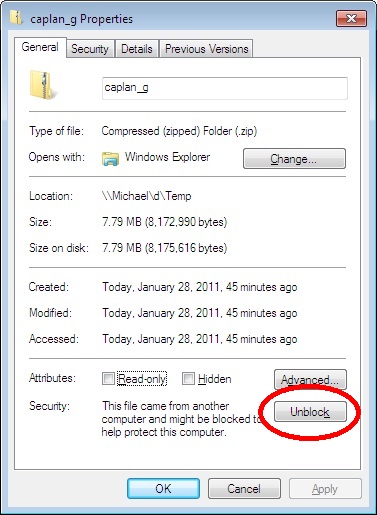
The warning flag that arises during the download process will then be removed and the unpacked files can be run without warning messages appearing.